更新时间:2022-05-08 09:27:38浏览次数:129+次
在鸿蒙HarmonyOS开发中,如何处理鸿蒙HarmonyOS全屏显示,APP全屏显示,取消标题栏和状态栏呢?该怎么来设置?
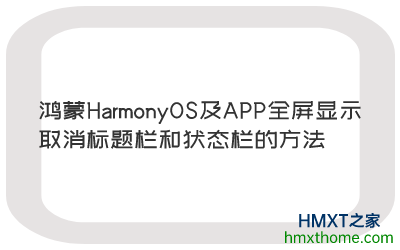
1、取消状态栏
MainAbilitySlice中添加代码,使得用沉浸式状态栏,来取消状态栏:
public class MainAbilitySlice extends AbilitySlice {
@Override
public void onStart(Intent intent) {
super.onStart(intent);
super.setUIContent(ResourceTable.Layout_ability_main);
getWindow().addFlags(WindowManager.LayoutConfig.MARK_FULL_SCREEN);
}
@Override
public void onActive() {
super.onActive();
}
@Override
public void onForeground(Intent intent) {
super.onForeground(intent);
}
}
2、取消标题栏
在项目的config.json中添加以下代码:
"abilities": [
{
"skills": [
{
"entities": [
"entity.system.home"
],
"actions": [
"action.system.home"
]
}
],
"orientation": "unspecified",
"visible": true,
"name": "com.example.test.MainAbility",
"icon": "$media:icon",
"description": "$string:mainability_description",
"label": "$string:entry_MainAbility",
"type": "page",
"launchType": "standard",
"metaData": {
"customizeData": [
{
"name": "hwc-theme",
"value": "androidhwext:style/Theme.Emui.Light.NoTitleBar",
"extra": ""
}
]
}
}
]
附:其他设置代码及所要达到的效果
androidhwext:style/Theme.Emui.NoTitleBar 无Title
androidhwext:style/Theme.Emui.NoDisplay 无界面
androidhwext:style/Theme.Emui.Light.NoTitleBar.Fullscreen 全屏无状态栏/TitleBar
androidhwext:style/Theme.Emui.Dialog 将一个Activity显示为对话框模式
androidhwext:style/Theme.Emui.NoTitleBar 不显示应用程序标题栏
androidhwext:style/Theme.Emui.NoTitleBar.Fullscreen 不显示应用程序标题栏,并全屏
androidhwext:style/Theme.Emui.Light 背景为白色
androidhwext:style/Theme.Emui.Light.NoTitleBar 白色背景并无标题栏
androidhwext:style/Theme.Emui.Light.NoTitleBar.Fullscreen 白色背景,无标题栏,全屏
androidhwext:style/Theme.Emui.Black 背景黑色
androidhwext:style/Theme.Emui.Black.NoTitleBar 黑色背景并无标题栏
androidhwext:style/Theme.Emui.Black.NoTitleBar.Fullscreen 黑色背景,无标题栏,全屏
androidhwext:style/Theme.Emui.Wallpaper 用系统桌面为应用程序背景
androidhwext:style/Theme.Emui.Wallpaper.NoTitleBar 用系统桌面为应用程序背景,且无标题栏
androidhwext:style/Theme.Emui.Wallpaper.NoTitleBar.Fullscreen 用系统桌面为应用程序背景,无标题栏,全屏
androidhwext:style/Emui.Translucent 透明背景
androidhwext:style/Theme.Emui.Translucent.NoTitleBar 透明背景并无标题
androidhwext:style/Theme.Emui.Translucent.NoTitleBar.Fullscreen 透明背景并无标题,全屏
androidhwext:style/Theme.Emui.Panel 面板风格显示
androidhwext:style/Theme.Emui.Light.Panel 平板风格显示
相关资讯