更新时间:2022-06-03 09:28:34浏览次数:171+次
本文介绍HarmonyOS鸿蒙开发中如何集成SlidingDrawer组件的方法,同时附上源码。
简介
SlidingDrawer将内容隐藏在屏幕之外,并允许用户拖动手柄以将内容带到屏幕上,SlidingDrawer可以垂直或水平使用。SlidingDrawer应该用作布局内的叠加层,这意味着SlidingDrawer只能在FrameLayout或RelativeLayout中使用。SlidingDrawer的大小定义了内容滑出后将占用多少空间,因此SlidingDrawer通常应使用match_parent为其两个维度。
特性包括:通过Java和XML实现滑动抽屉、自定义手柄、自定义内容、支持动画打开和动画关闭、支持回调函数、水平和垂直滑动。
参考资料地址:https://gitee.com/HarmonyOS-tpc/SlidingDrawer
一、api讲解
1、如何集成
修改entry的bulid.gradle,代码如下:
implementation 'io.openharmony.tpc.thirdlib:SlidingDrawer:1.0.2'
需要在xml布局添加如下代码片段:
</hollowsoft.slidingdrawer.SlidingDrawer>
java代码需要添加如下代码:
SlidingDrawer drawer = new SlidingDrawer(this);
drawer.setOrientation(Component.VERTICAL);//todo 设置方向
drawer.setHandle(new Component(this));//todo 这个必须设置
2、抽屉布局打开
drawer.animateOpen();
3、抽屉布局关闭
drawer.animateClose();
二、代码运行
1、绘画xml布局
在xml布局中绘画一个导航布局和抽屉列表布局,具体参考xml布局注释,代码如下:
<?xml version="1.0" encoding="utf-8"?>
<DirectionalLayout ohos:id="$+id:main"
xmlns:ohos="http://schemas.huawei.com/res/ohos"
ohos:height="match_parent"
ohos:width="match_parent"
ohos:orientation="vertical">
<!--头部当行栏-->
<DirectionalLayout
ohos:background_element="blue"
ohos:height="80vp"
ohos:width="match_parent"
ohos:orientation="horizontal">
<!--菜单栏-->
<Text
ohos:left_margin="10vp"
ohos:id="$+id:hos"
ohos:width="80vp"
ohos:height="match_parent"
ohos:text_color="#ed6262"
ohos:text_size="20vp"
ohos:text="菜单"/>
<!--标题栏-->
<Text
ohos:width="0vp"
ohos:weight="1"
ohos:height="match_parent"
ohos:text_alignment="center"
ohos:text_size="20vp"
ohos:text_color="#ffffff"
ohos:text="界面标题"/>
<Text
ohos:right_margin="10vp"
ohos:width="80vp"
ohos:height="match_parent"
ohos:text_color="#ed6262"
ohos:text_size="20vp"/>
</DirectionalLayout>
<!--抽屉布局-->
<hollowsoft.slidingdrawer.SlidingDrawer
ohos:id="$+id:slide"
ohos:background_element="#20000000"
xmlns:ohos="http://schemas.huawei.com/res/ohos"
ohos:height="500vp"
ohos:width="match_parent"
ohos:orientation="horizontal">
<DirectionalLayout
ohos:width="500vp"
ohos:alignment="top"
ohos:height="match_parent"
ohos:orientation="vertical">
<!--菜单一-->
<Text
ohos:id="$+id:text_menu_one"
ohos:height="80vp"
ohos:background_element="#ffffff"
ohos:width="match_parent"
ohos:text_size="20vp"
ohos:text="菜单一"/>
<!--菜单二-->
<Text
ohos:id="$+id:text_menu_two"
ohos:top_margin="1vp"
ohos:height="80vp"
ohos:background_element="#ffffff"
ohos:width="match_parent"
ohos:text_size="20vp"
ohos:text="菜单二"/>
<!--菜单三-->
<Text
ohos:id="$+id:text_menu_there"
ohos:top_margin="1vp"
ohos:height="80vp"
ohos:background_element="#ffffff"
ohos:width="match_parent"
ohos:text_size="20vp"
ohos:text="菜单三"/>
</DirectionalLayout>
</hollowsoft.slidingdrawer.SlidingDrawer>
</DirectionalLayout>
2、实现java代码
?给“菜单”实现点击事件,控制抽屉布局的打开,然后在实现菜单列表的点击事件,具体代码如下:
/**
* Copyright (C) 2021 Huawei Device Co., Ltd.
* Licensed under the Apache License, Version 2.0 (the "License");
* you may not use this file except in compliance with the License.
* You may obtain a copy of the License at
* <p>
* http://www.apache.org/licenses/LICENSE-2.0
* <p>
* Unless required by applicable law or agreed to in writing, software
* distributed under the License is distributed on an "AS IS" BASIS,
* WITHOUT WARRANTIES OR CONDITIONS OF ANY KIND, either express or implied.
* See the License for the specific language governing permissions and
* limitations under the License.
*/
package com.newdemo.myapplication.slice;
import com.newdemo.myapplication.ResourceTable;
import hollowsoft.slidingdrawer.SlidingDrawer;
import ohos.aafwk.ability.AbilitySlice;
import ohos.aafwk.content.Intent;
import ohos.agp.components.*;
import ohos.agp.window.dialog.ToastDialog;
/**
* MainAbilitySlice class
*/
public class MainAbilitySlice extends AbilitySlice implements Component.ClickedListener {
private SlidingDrawer drawer1;
private Text LeftText;
@Override
public void onStart(Intent intent) {
super.onStart(intent);
super.setUIContent(ResourceTable.Layout_ability_main);
LeftText=findComponentById(ResourceTable.Id_hos);//todo 菜单按钮
drawer1 =findComponentById(ResourceTable.Id_slide);//todo 抽屉布局
drawer1.setHandle(new Component(this));//todo 这个必须设置
//todo 实现点击菜单的事件
LeftText.setClickedListener(new Component.ClickedListener() {
@Override
public void onClick(Component component) {
drawer1.animateOpen();
}
});
//todo 给菜单列表实现点击事件
findComponentById(ResourceTable.Id_text_menu_one).setClickedListener(this);
findComponentById(ResourceTable.Id_text_menu_two).setClickedListener(this);
findComponentById(ResourceTable.Id_text_menu_there).setClickedListener(this);
}
/**
* 重写点击事件的按钮事件,并给出提示,关闭抽屉布局
* @param component
*/
@Override
public void onClick(Component component) {
String myText="";
switch (component.getId()){
case ResourceTable.Id_text_menu_one:
myText="菜单一";
break;
case ResourceTable.Id_text_menu_two:
myText="菜单二";
break;
case ResourceTable.Id_text_menu_there:
myText="菜单三";
break;
}
//todo 提示
new ToastDialog(getContext())
.setText(myText)
.show();
//todo 关闭 抽屉列表
if(drawer1.isOpened()){
drawer1.animateClose();
}
}
}
三、运行效果
动画截图如下:
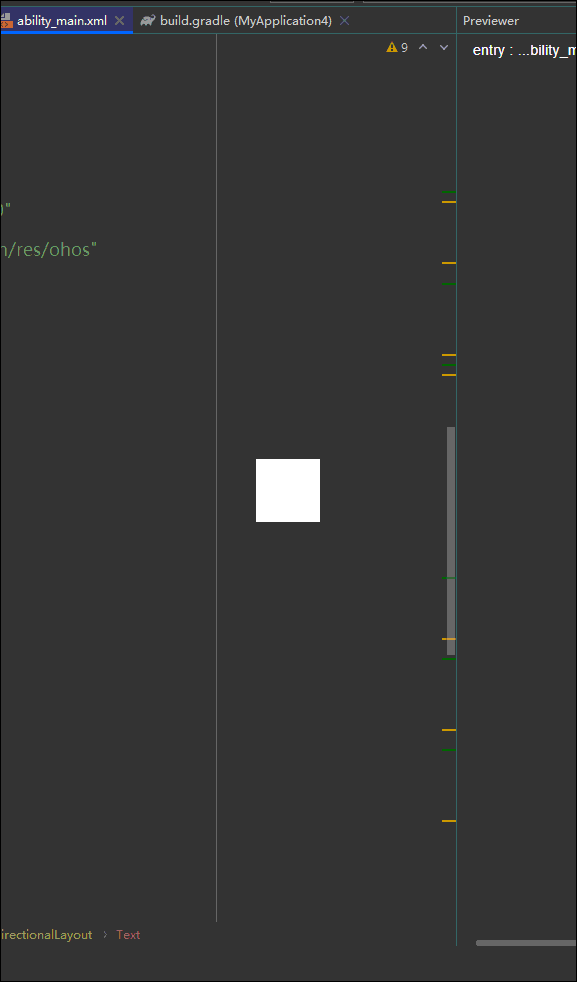
相关参考:鸿蒙开发中应该如何适配屏幕。
相关资讯